
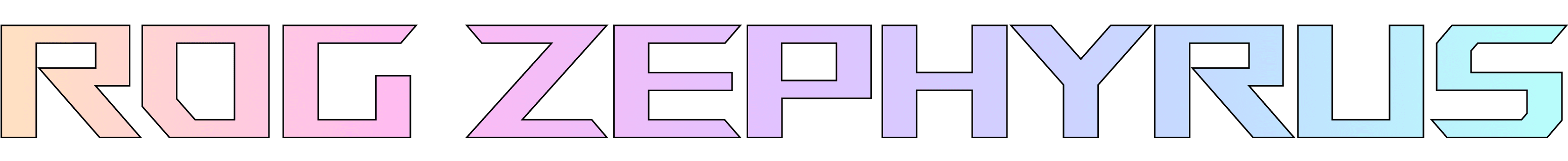
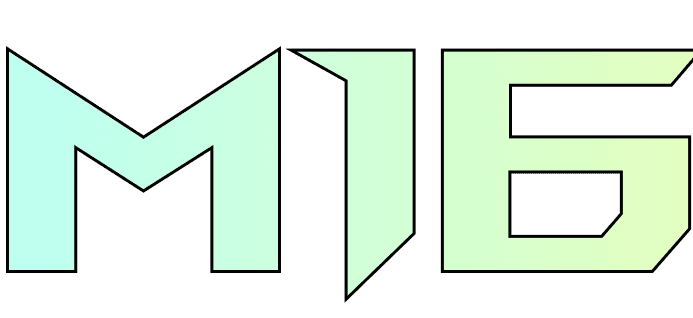
ROG Nebula HDR™: 16:10 aspect ratio, QHD 240Hz/3ms Mini LED display & Pantone® Validation, 100% PCI-P3 & Dolby Vision.
read more about display
Windows 11 Pro. Up to an Intel® Core™ i9-13900H processor.
read more about performance
Up to an NVIDIA® GeForce RTX™ 4070 Laptop GPU with 150W max TGP, NVIDIA® Advanced Optimus, and DLSS 3.
read more about performance
First 16” laptop with AniMe Matrix™, 18,710 CNC milled holes & 1,711 LEDs.
read more about design
ROG Intelligent Cooling with Tri-Fan Technology and a full-width heatsink.
read more about cooling
FHD IR webcam with Windows Hello, 90Wh battery, Thunderbolt 4 with PD and DP 1.4 support.
read more about portability
Mini LED
panel
1100 nits
peak brightness
1024
dimming zones
QHD
resolution
240Hz/3ms
refresh rate
Nebula HDR Engine
For gamers who demand the absolute best motion and image clarity, the Zephyrus M16 offers an incredible Nebula HDR Display with a 240Hz refresh rate, 100% DCI-P3 coverage, and a staggering 1100 nits of peak brightness for stunning HDR gameplay. The 16-inch, 16:10 Mini LED panel provides incredibly deep blacks for content that jumps right off the screen, whether you’re watching a movie or playing a fast-moving arena shooter. On models without the Mini LED panel, the max brightness peaks at 500 nits, but both panels share QHD resolution and a 240Hz refresh rate, and all models share an incredible 92% screen-to-body ratio.
16:10
aspect ratio
92%
screen-to-body ratio




Nebula HDR Engine
The Nebula HDR engine is a purpose-built local dimming algorithm that produces stunning highlights with unparalleled depth. Trained on an instruction set of more than 150 videos and over 2000 still photos, the algorithm can dynamically adjust the HDR lighting needed to minimize blooming around individual dimming zones by 25%.
01
Nebula HDR Engine

Mini LED technology
Mini LEDs are much smaller than typical LEDs, with diodes smaller than 0.2mm. Display engineers can pack these diodes in much more densely than on typical displays, allowing for 1024 separate zones of Mini LEDs that can dim themselves individually.
02
Mini LED technology

100,000:1 High Contrast Ratio
Thanks to the high pixel density afforded by Mini LEDs, our Nebula HDR panels have a much higher contrast ratio than standard laptop displays. This creates darker blacks and brighter highlights, for a stunning image that truly pops.
03
100,000:1 High Contrast Ratio
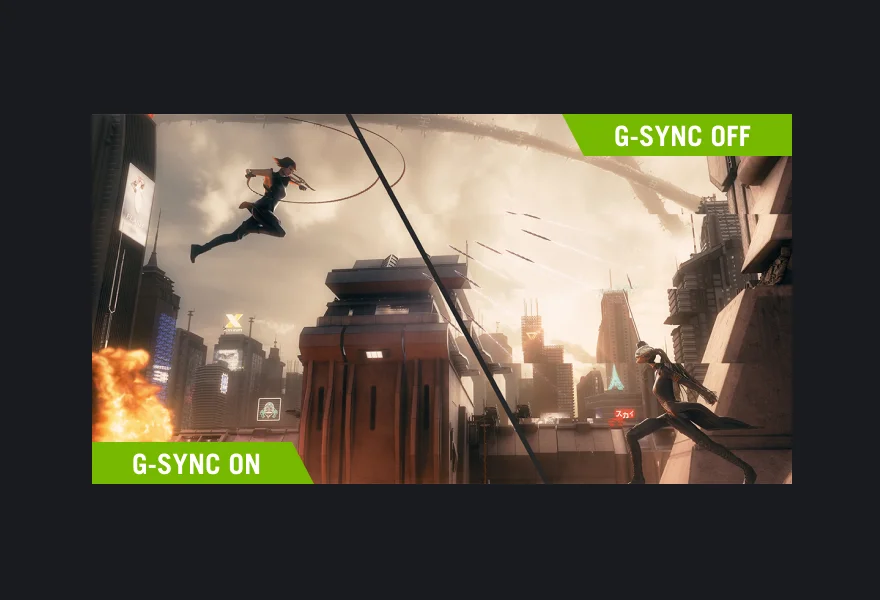
G-SYNC Technology
Nothing breaks in-game immersion like stuttering and tearing. GPUs render frames at variable rates, but displays usually refresh at a constant clip, so they can get out of sync, causing visible hitching and artifacts that pull you out of the action. With NVIDIA® G-SYNC, the refresh rate of the display synchronizes with the GPU’s frame rate to eliminate visual tearing, minimize stuttering, and reduce input lag. Get ready to experience gameplay that looks and feels more natural than ever.
04
Adaptive-Sync Technology
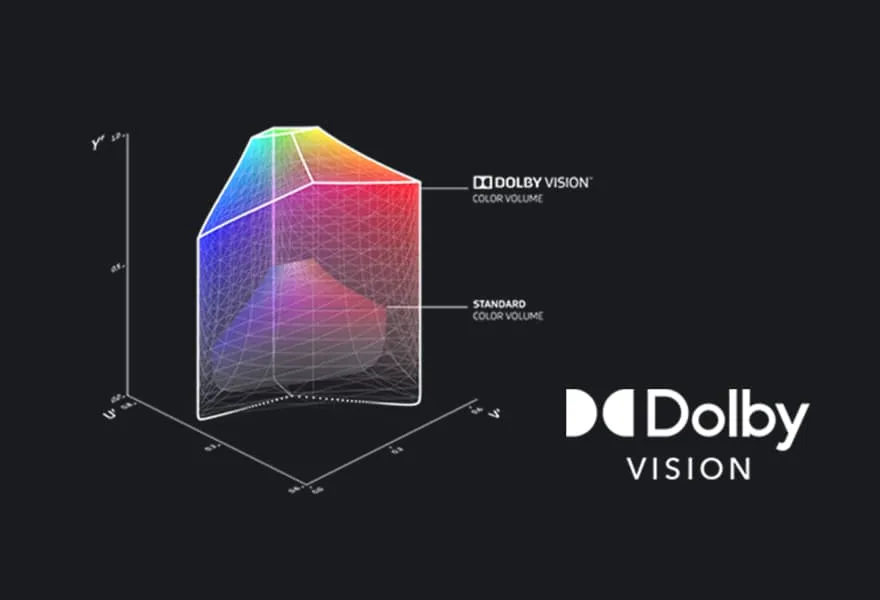
Dolby Vision® Technology
Scene to scene, frame to frame, Dolby Vision® makes media look better. This technology improves on standard high dynamic range (HDR) 4K video, dynamically adjusting visuals to make every image in front of you richer, brighter, and livelier. Creators can film and edit their streams, videos, and other content in a format commonly used by industry professionals.
05
Dolby Vision® Technology

Pantone® Color Validation
Each IPS-level display is factory-calibrated to ensure that colors are accurate to the Pantone® palette. Artists, designers, and content creators can add high-quality content to their portfolios and enjoy richer gaming visuals all on the same machine.
06
Pantone® Color Validation
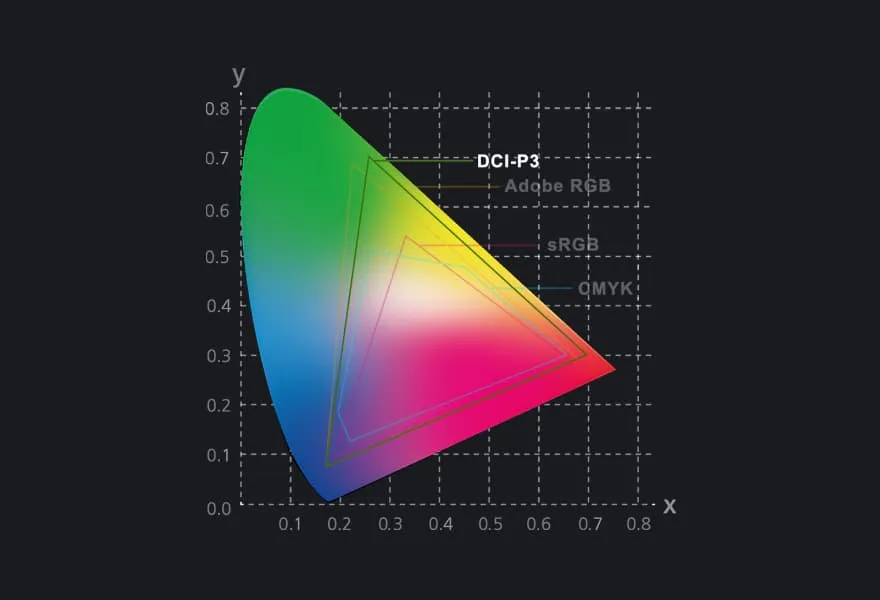
100% DCI-P3 Color Coverage
While the sRGB color space is the standard for most digital visuals, it only represents about 75% of the DCI-P3 spectrum used for professional filmmaking. Displays with complete DCI-P3 coverage offer a wide color gamut and rich color, and let you see films and other media exactly the way they were meant to be experienced.
07
100% DCI-P3 Color Coverage


Enjoy portability and versatility without sacrificing Windows 11 Pro gaming power. The ROG Zephyrus M16 speeds through gaming and multitasking with up to a 13th Gen Intel® Core™ i9-13900H processor. Game with confidence with up to an NVIDIA® GeForce RTX™ 4090 Laptop GPU. With a dedicated MUX Switch, NVIDIA® Advanced Optimus, and G-SYNC support, every game runs at peak performance with no tearing. Move freely to create, stream, and game wherever the mood strikes.
Windows 11 Pro
OS
Up to 13th Intel®
Core™ i9-13900H
Processor
Up to NVIDIA® GeForce
RTX™ 4070
Laptop GPU
Up to
2TB PCIe® 4.0
SSD storage
Up to
64GB 4800Hz
DDR5 memory
Up to
150W
GPU power with Dynamic Boost
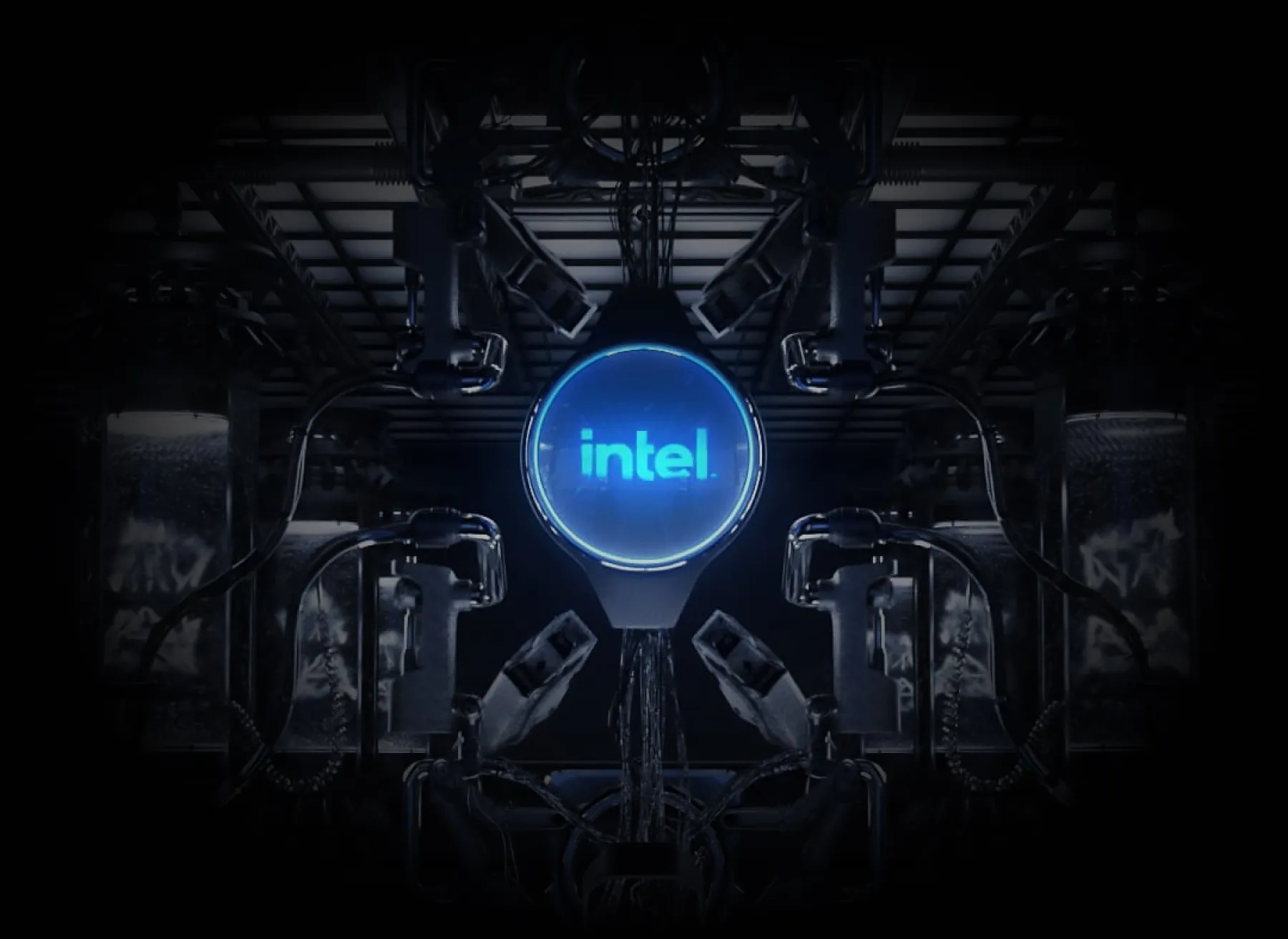
Power through any game or project with an Intel® Core™ i9-13900H processor featuring a hybrid architecture built from the ground up for Windows 11. With up to 6 Performance-cores and 8 Efficient-cores, AAA gaming and streaming is effortless.
14 Cores
8 e-cores + 6 p-cores
20
threads
Top-tier components require power, especially when it comes to maximizing your GPU’s performance. Powered by NVIDIA DLSS 3, ultra-efficient Ada Lovelace arch, and Max-Q Technologies. The NVIDIA® GeForce RTX™ 4070 Laptop GPU is fully unleashed with a max TGP of 150W, thanks to the extra 25W available with Dynamic Boost. Higher power limits allow the card to boost higher for longer, squeezing the absolute most performance out of your machine and ensuring you have highest framerates possible.
Up to NVIDIA® GeForce
RTX™ 4070
Laptop GPU
Max TGP
150W
with Dynamic Boost
*on Manual mode
NVIDIA® Advanced Optimus

Clocked to the Max
2023 M16 max TGP
150W
2022 M16 max TGP
120W
2021 M16 max TGP
100W
Beyond Fast for Gamers and Creators
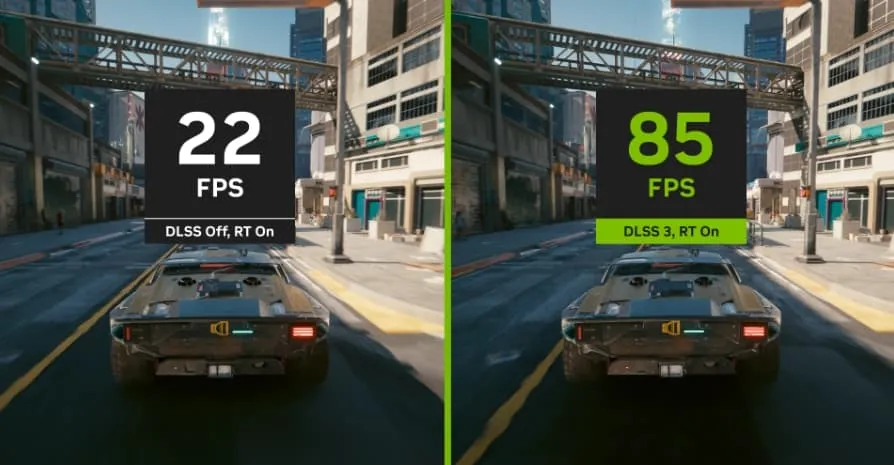
AI-Powered Performance and Lifelike Graphics*
Get a quantum leap in performance in games and creative apps with AI-powered DLSS 3 and enable lifelike virtual worlds with full ray tracing.
*Cyberpunk 2077 image captured on a desktop with new Ray Tracing: Overdrive Mode ON, shown for illustrative purposes only. Actual performance varies by system.

Accelerate Your Ideas
NVIDIA Studio takes your creative projects to the next level. Unlock RTX and AI acceleration in top creatives apps, NVIDIA Studio drivers for max stability, and a suite of exclusive tools to fast-track your creativity.

Optimized Power and Performance
NVIDIA Max-Q is an advanced suite of AI-powered technologies that optimize your system for peak efficiency. This enables blazing-fast laptops that are thin, quiet, and have amazing battery life.

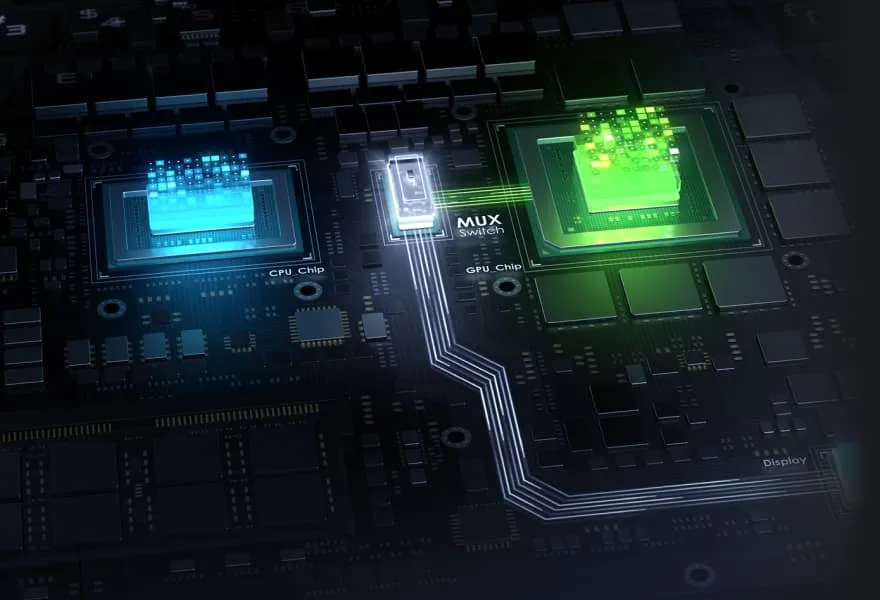
MUX Switch with NVIDIA Advanced Optimus
With NVIDIA® Advanced Optimus, the laptop can automatically route frames from the discrete GPU directly to the display using a MUX Switch, bypassing the integrated graphics. This pathing improves performance by 5-10% compared to machines without a MUX Switch, making sure you get the absolute best gaming experience — all without needing touch a single button.
03
MUX Switch with NVIDIA Advanced Optimus
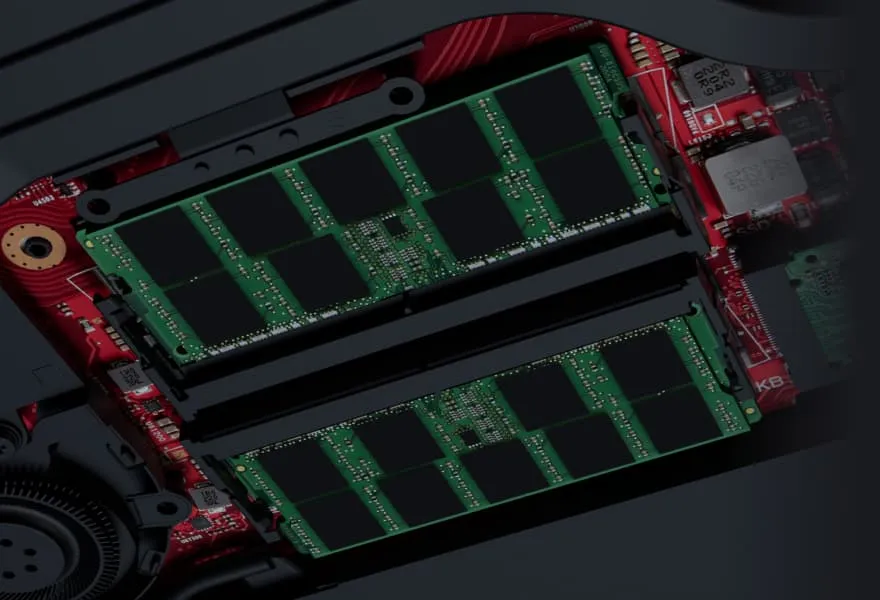
Energy-Efficient DDR5 Memory
Boasting up to a 64GB capacity normally reserved for high-end workstations ultra-fast 4800MHz memory allows the Zephyrus M16 to multitask with ease. Both SO-DIMMs are easily accessible for future upgrades.
01
Energy-Efficient DDR5 Memory
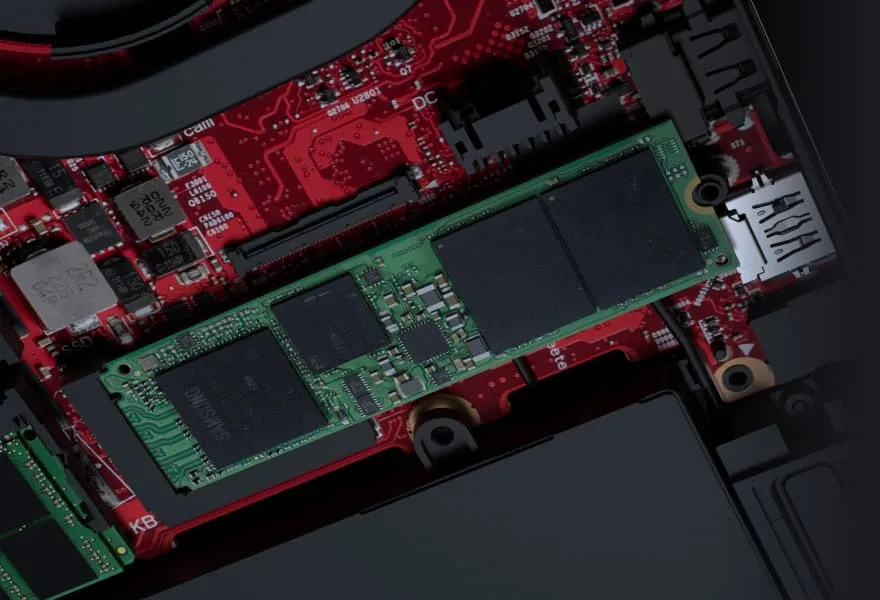
Spacious Storage
Games, applications, and large files load at warp speed on an ultrafast PCIe® 4.0 SSD. Up to 2TB of storage leaves loads of room for creative apps and tons of games, with space to spare for your professional portfolio. A second M.2 SSD slot supports PCIe® 4.0 and RAID 0, which gives you the flexibility to easily add more storage to boost total capacity or run a separate scratch disk to accelerate content creation.
02
Spacious Storage


The Zephyrus M16 is built from the ground up for gamers — and, of course, game developers. The Zephyrus M16 can run all of the latest game engines like Unity and Autodesk, enabling you to unlock your creativity and try your hand at making something new. Whether you’re a digital artist, streamer, video editor, or dabble with animation and game development, the Zephyrus M16 has all the horsepower you need to take your creations to the next level.

The ROG Zephyrus M16 builds upon years of Intelligent Cooling experience to relentlessly push the boundaries of what an ultraportable laptop is capable of. Our Tri-Fan Technology and unique full-width heatsink elevate the M16 from just a thin and light to a true gaming machine. Thermal Grizzly liquid metal thermal compound, a unique Tri-Fan thermal module, and the ability to stay completely silent with 0dB Ambient Cooling Technology keep the Zephyrus M16 on the cutting edge of cool.
![]()
Liquid Metal
Tri-Fan
Technology
Full-width
heatsink
Up to
13°C
cooler
0dB
Ambient Cooling
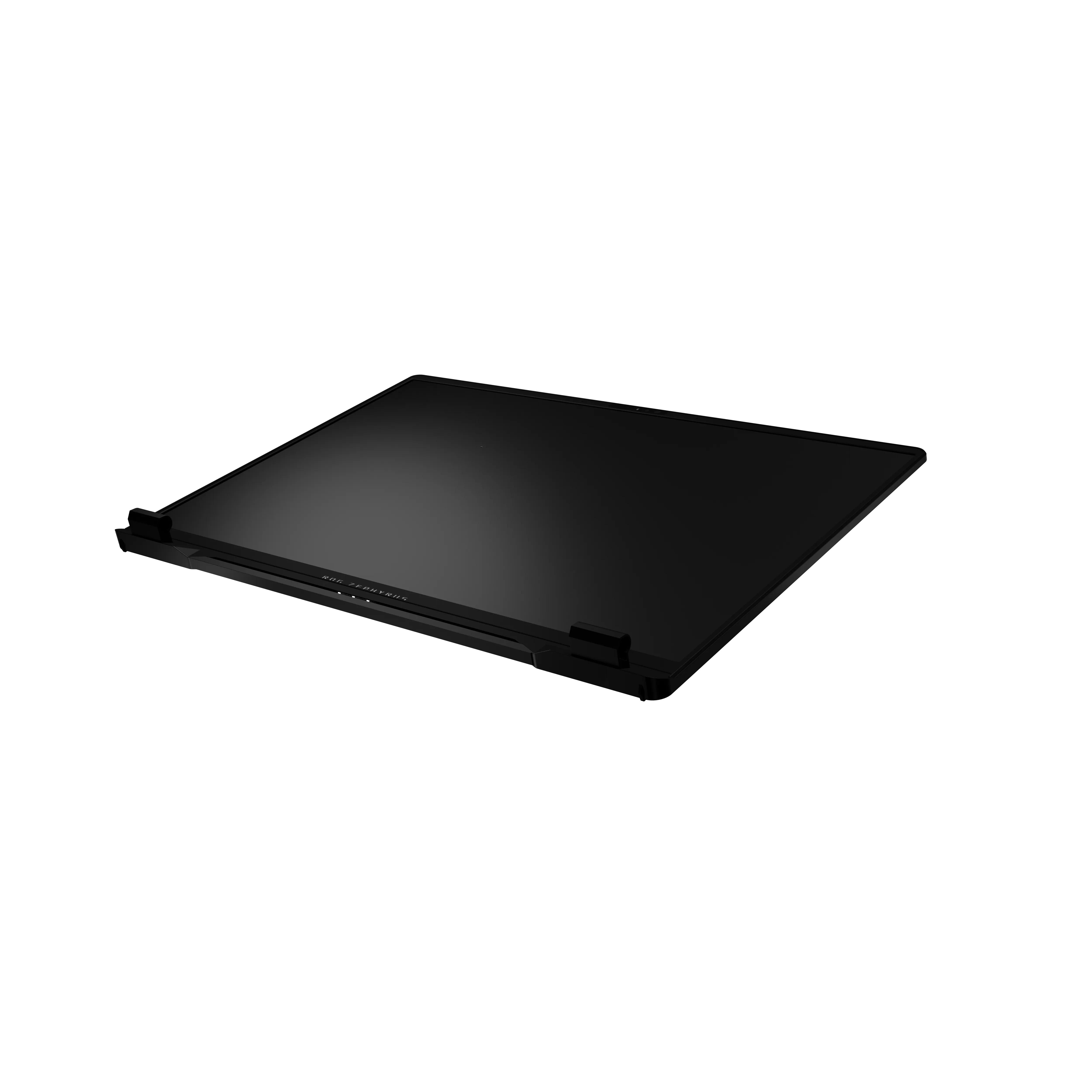
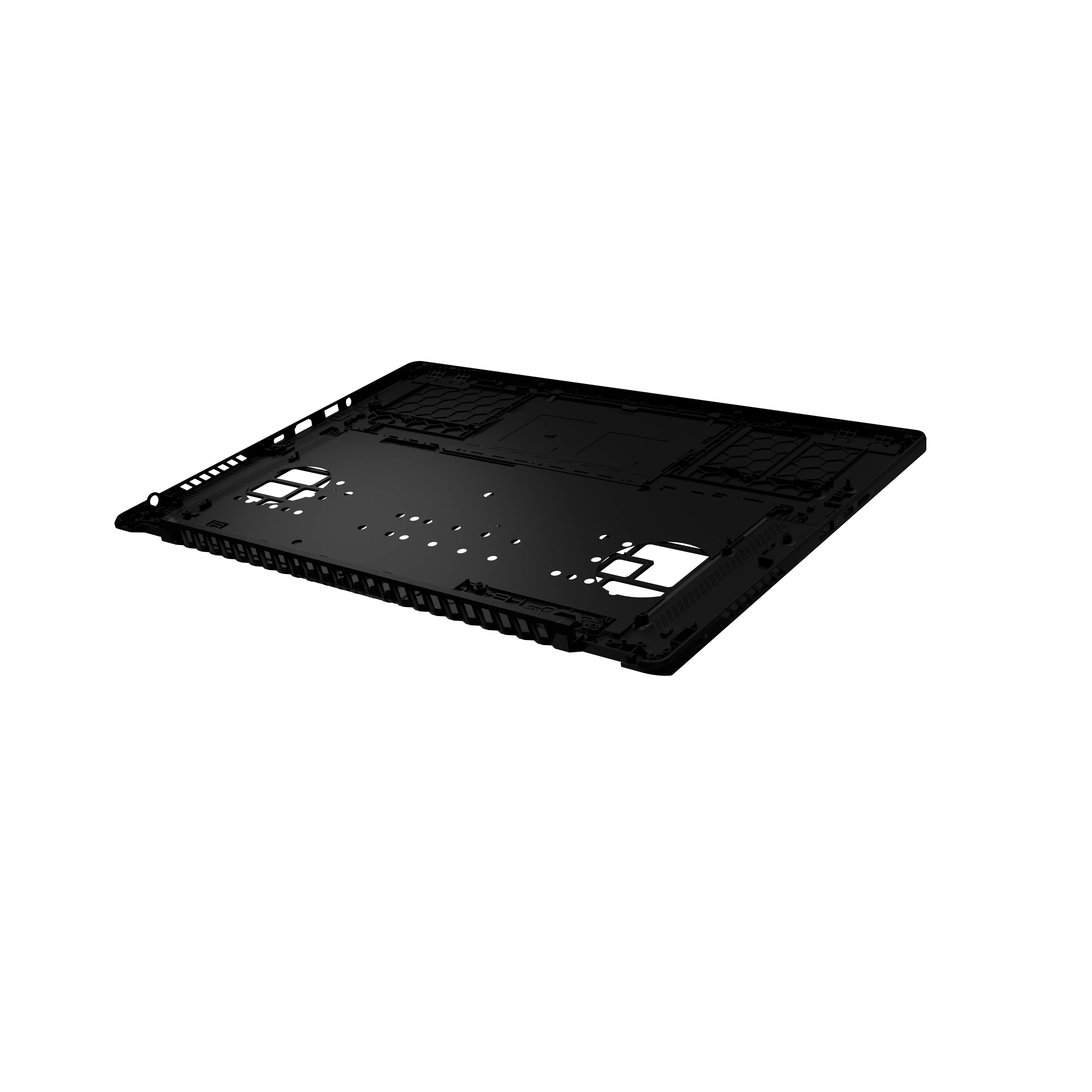
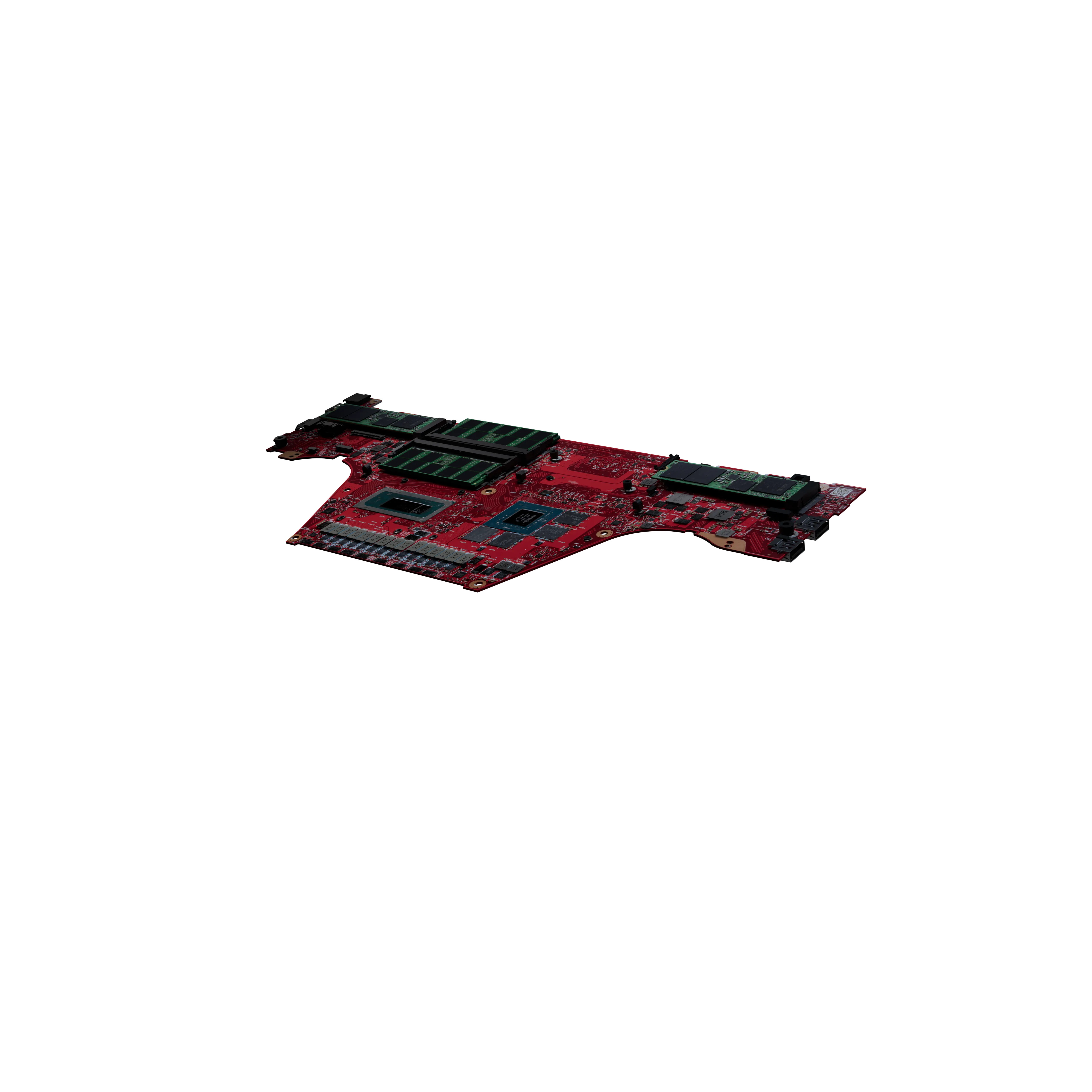
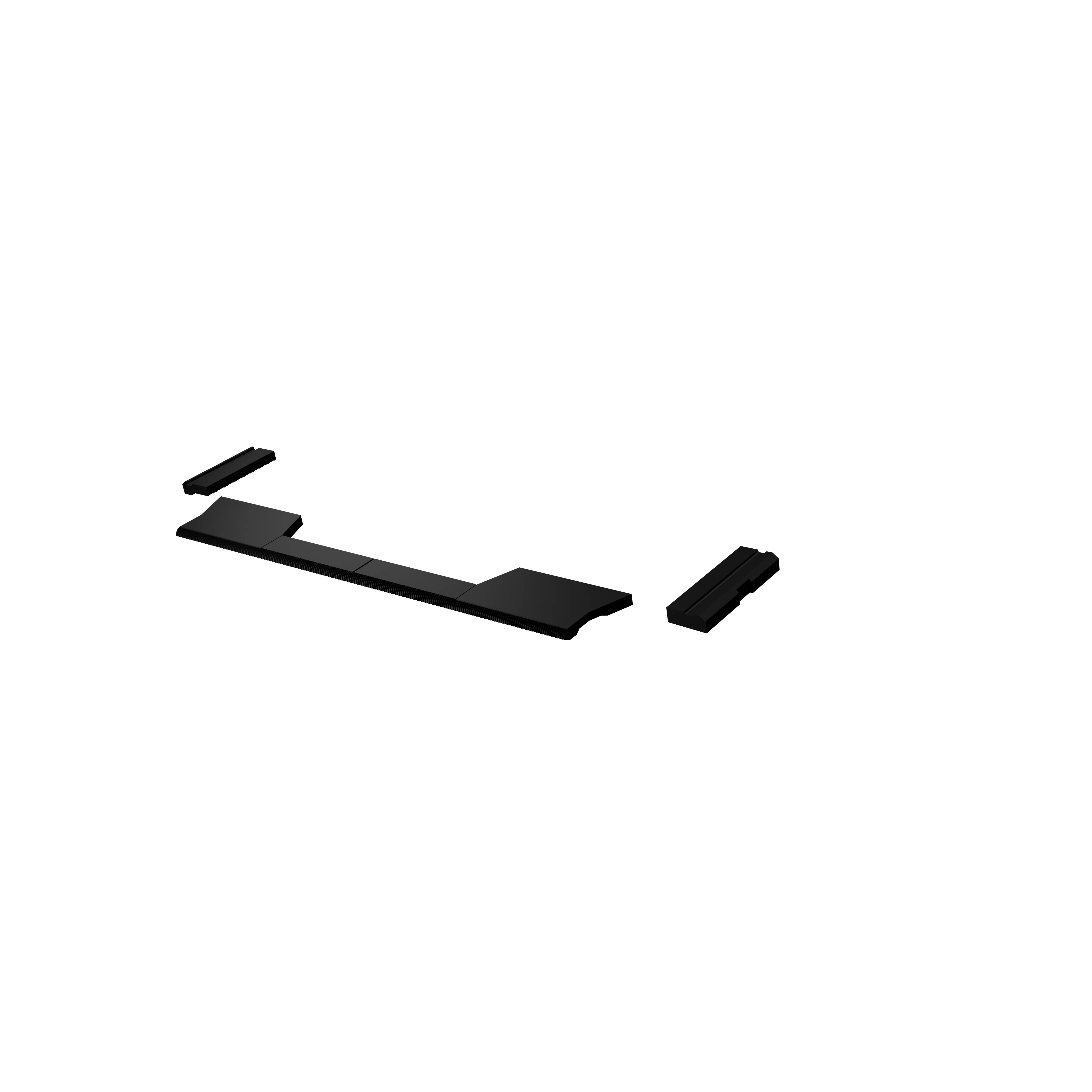


0dB Ambient Cooling
Enjoy truly silent cooling under light workloads with 0dB Ambient Cooling Technology. In the Silent operating mode, the cooling system switches off all fans during everyday tasks to dissipate heat passively. This lets you concentrate on your work and immerse yourself in movies with less distraction. If CPU or GPU temperatures increase, the fans automatically switch on again.
01
0dB Ambient Cooling
Tri-Fan Technology
At the heart of every great laptop is a great cooling solution. Our new Tri-Fan Technology directs air though precisely calculated cutouts in the chassis, sending airflow directly towards internal components to keep them cool in all conditions. A third auxiliary fan also helps to send additional heat from the GPU directly to the heatsinks, keeping the machine cool during long video renders or gaming sessions.
02
Tri-Fan Technology
Full-width Heatsink
The M16 features 319 heatsink fins, with each stack lined with ultra-thin copper fins as slim as 0.1mm. This allows for higher density and lower air resistance, with a total of 113,523 mm² of surface area. This all-copper construction continues to the full-width heatsink, which is double the size of a normal heatsink and covers the entire rear of the machine.
03
Full-width Heatsink
Liquid Metal
Liquid metal compound from Thermal Grizzly reduces CPU temperatures by up to 13°C compared to standard thermal paste. Applying it onto CPUs is delicate work, so ROG commissioned custom equipment to automate the process with mechanical precision, and designed a patented internal fence to contain the compound.
04
Liquid Metal
7 Comprehensive Heatpipes
7 heatpipes pull heat away from not only the CPU, GPU and VRAM, but also the VRM circuitry supplying them with power. Reducing the temperature of these components helps improve long-term stability and reliability.
05
7 Comprehensive Heatpipes
Dust Filter
First introduced on the Zephyrus G14, the ROG Zephyrus M16 features a dust filter on its intake vents. Dust and fibers can collect inside the machine, trapping heat and causing degraded performance over time. A filter helps keep dust out, allowing the CPU and GPU to breathe easier for years of smooth and stable operation.
*Internal testing in a simulated dusty environment
06
Dust Filter
Arc Flow Fans™
Our Arc Flow Fans™ feature 84 curved blades specially shaped to maximize airflow with minimal noise. This patented new design is made possible by the latest liquid-crystal-polymer processing technologies, allowing us to create ultra-thin and strong fan blades. Variable thickness blades, which taper down to just 0.2mm at the tip, reduce turbulence as the fan accelerates air with centrifugal force, giving you a quieter overall experience without reducing performance.
*Airflow improvements compared to the 71-blade ROG fan design, as tested internally by ASUS.
07
Arc Flow Fans™


For the first time, the M16 will feature an AniMe Matrix™ display. With 18,710 precision machined holes on the lid of the machine, animations are crisper and cleaner than ever before. For models without the AniMe Matrix™ LED array, the perforations are covered with Monochrome Film, allowing the lid to color shift with the light. For 2023, we’re also introducing a new matte black color with an overfiring finish. Helping to complete the stealth look, this finish is also incredibly fingerprint resistant. With four polished side panels and a holographic nameplate, the M16 exudes a sense of style and luxury not seen in standard gaming laptops.
With AniMe Matrix™
Without AniMe Matrix™
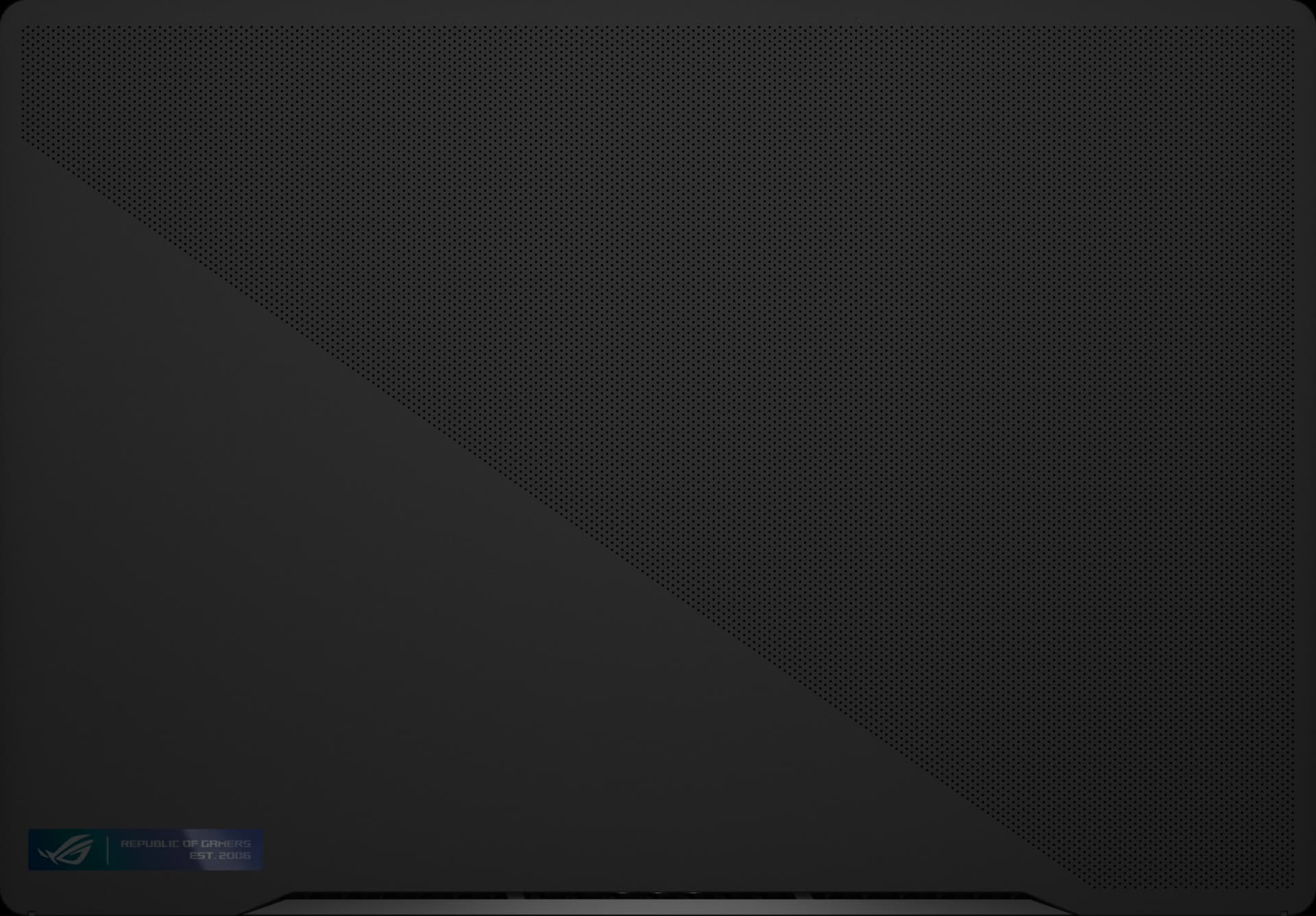

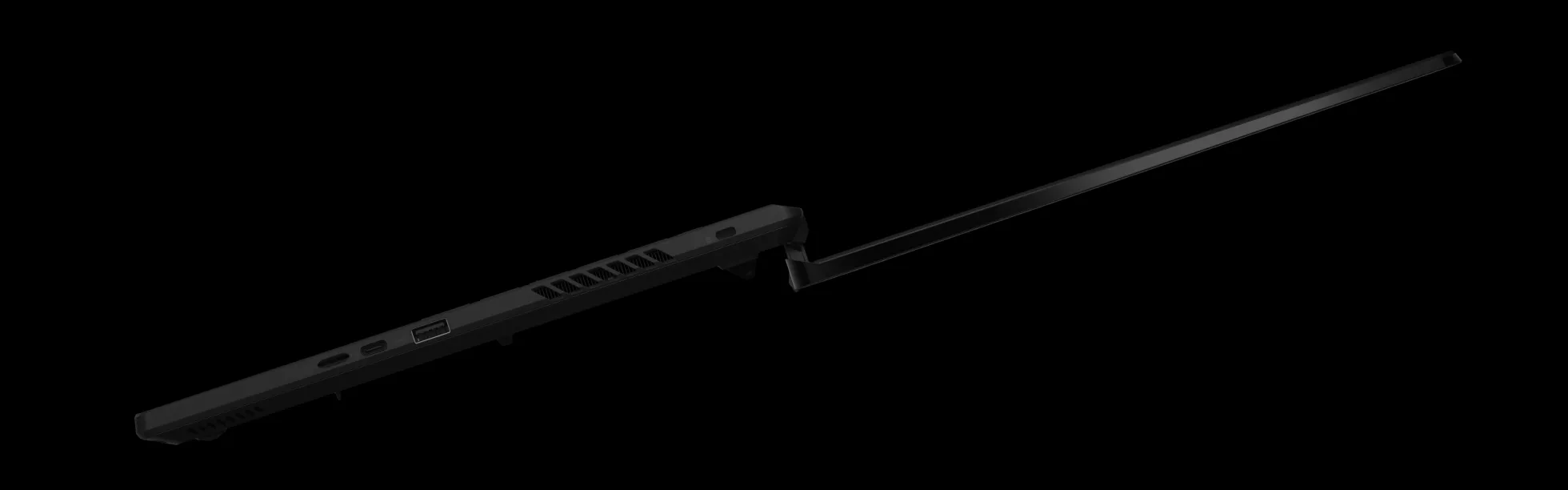

Brush up
Traditional machining techniques for a laptop chassis involve drill cuts, which can leave some slight visible marks. The M16 has had its chassis polished to perfection with ten grinding passes, leaving a stunning and luxurious finish on all four sidewalls.
01
Brush up
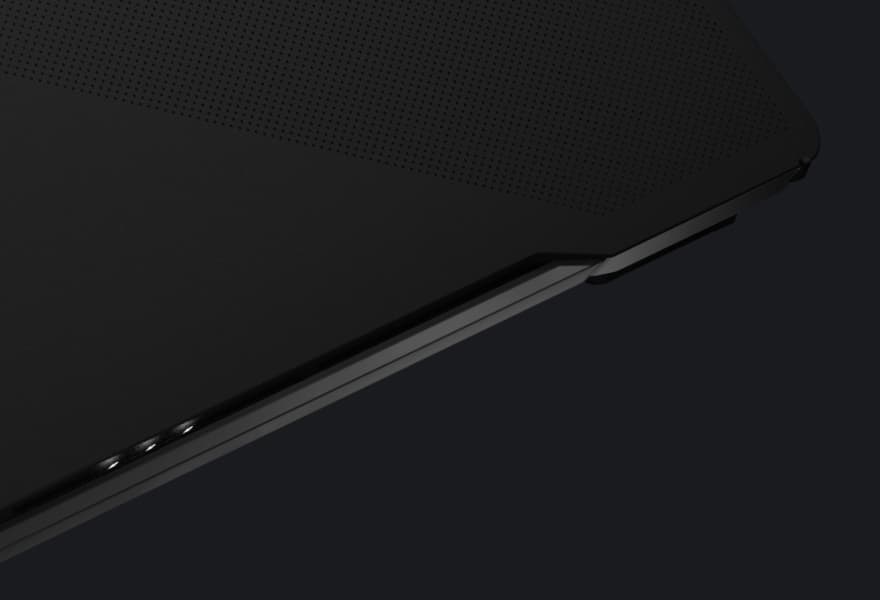
V for Victory
The exhaust vent design has been redesigned for 2023. Thanks to the new polished sidewalls, the M16 looks sleek from any angle, including the rear. The v-cut hinge the bottom of the screen bezel has also been adjusted, reducing exhaust airflow directly onto the display without reducing cooling efficiency.
02
V for Victory
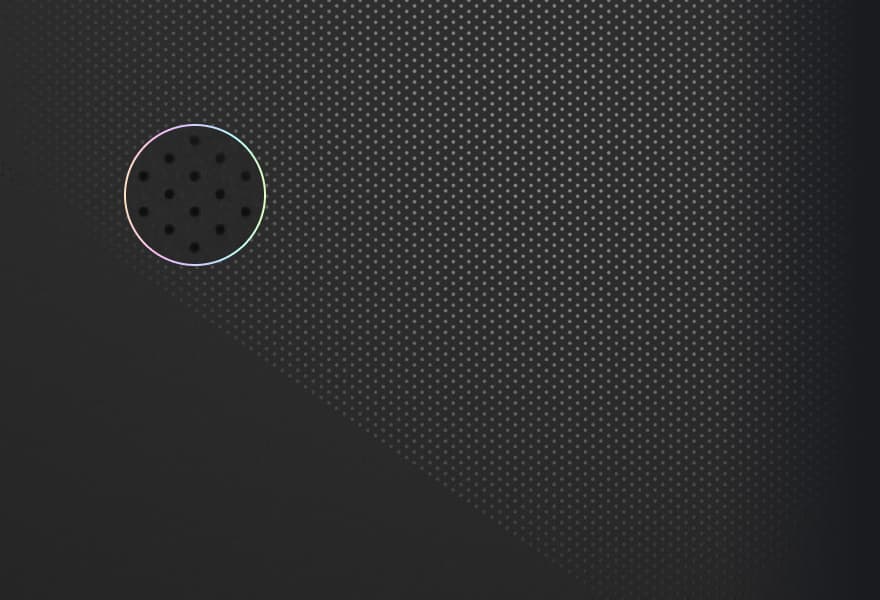
Razor sharp
The M16 has a high-density AniMe Matrix™ array, allowing for more vivid and creative animations. Original AniMe Matrix™ laptops had a 1:4 LED to CNC hole ratio, but the 2023 M16 has upgraded that ratio to a staggering 1:9. Unleash your creativity with the power of the brand-new AniMe Matrix™ array.
03
Razor sharp

Subtle style
For models without AniMe Matrix™, those same CNC holes are enhanced with a Monochrome Film. By subtly refracting and reflecting light differently across the lid, the M16 always demands your attention.
04
Subtle style

Bold identification
The design for the M16’s nameplate also got an overhaul for 2023. Instead of a physical deposition process, we implemented nano-imprint lithography to give the nameplate an even more radiant holographic hue.
05
Bold identification

Stand tall
In order to keep the machine thin and light, we squeezed every single inch of our mainboard into a design that incorporates our ErgoLift hinge. This allowed us to keep the bezels thin, keeping the footprint of the machine as small as possible while maximizing screen real estate. In addition, the ErgoLift hinge raises the chassis slightly off the surface it’s resting on, greatly increasing access to fresh air for superior cooling. One hinge, multiple benefits.
06
Stand tall


AniMe Matrix™ and Virtual Pet OMNI have both gotten an upgrade. More LEDs mean more animation possibilities, and OMNI returns with a whole host of mini games, like the Slot Machine, Shoot’em Up and Whack-A-Mole. The games will also light up the AniMe Matrix™ as you progress, and getting high scores will unlock more animations for OMNI as he joins you on the desktop.
Slot Machine
Shoot ‘em up
Whack-A-Mole
Make the Zephyrus M16 uniquely yours with customizable animation options. Display text messages or system notifications, set the matrix to respond in real time to your audio source, or create a custom animation of your very own.
Animation
Audio
System
Text
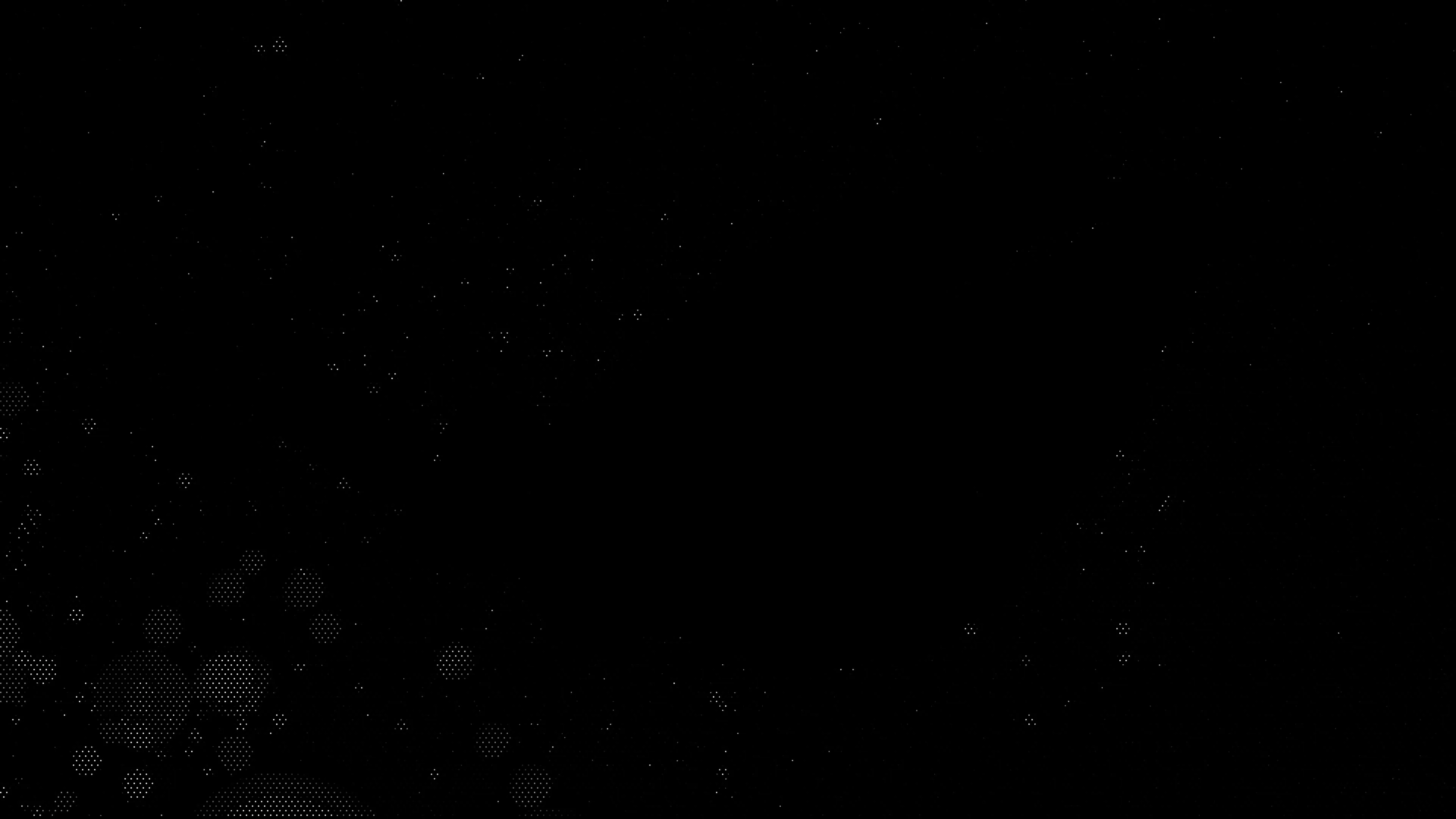
*PC required to save custom animations



Virtual Pet
Armoury Crate
Game Visual
Scenario Profiles
ROG’s own OMNI mascot acts as a fun sidekick who doubles as an interactive assistant. OMNI lives on your desktop after activation and reacts in real time to changes in system load and battery level. The virtual pet can also be configured to hang out on the Zephyrus M16’s AniMe Matrix™ display.
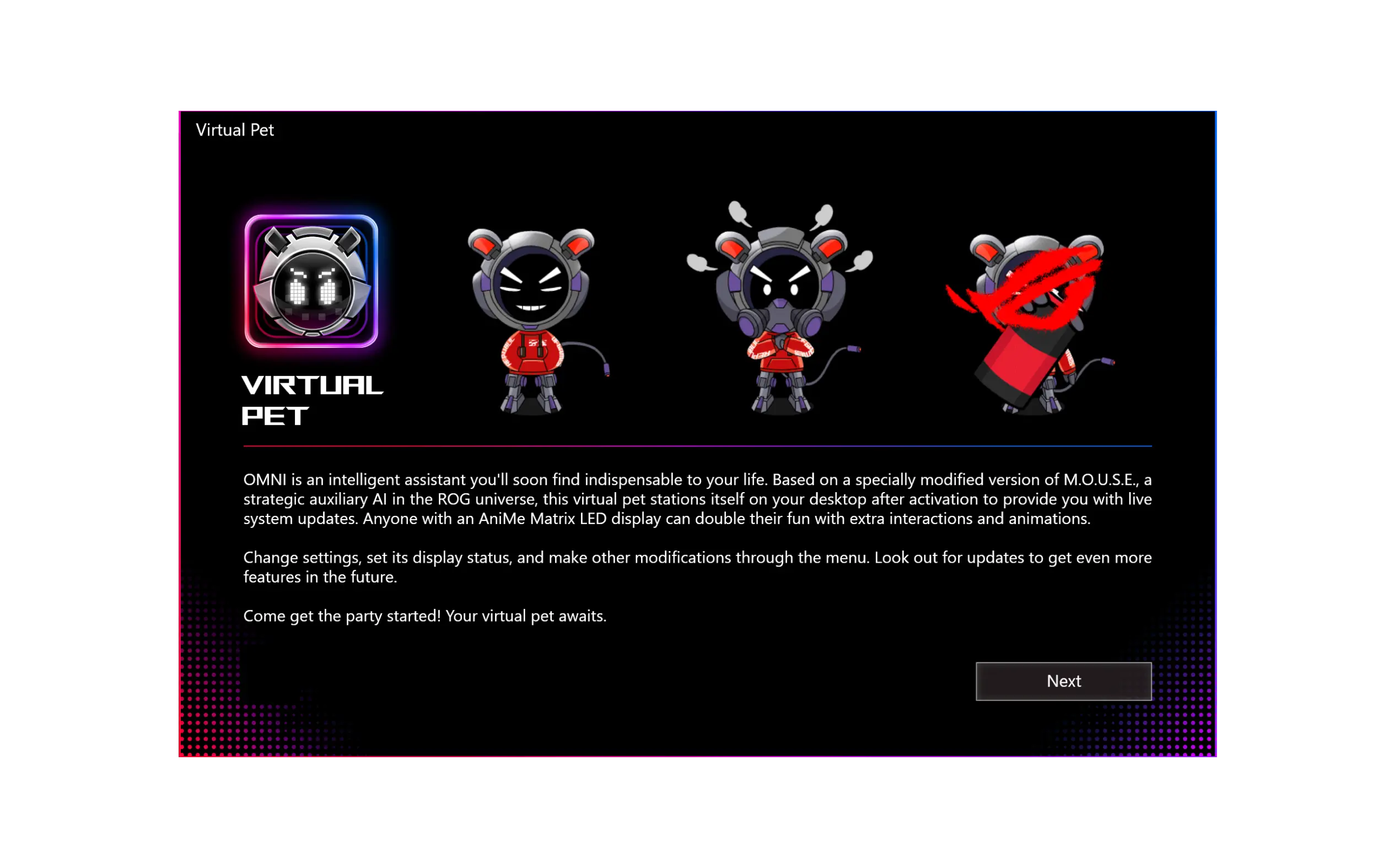

19.9mm
< 2.1kg
Portability wasn’t sacrificed for flagship gaming power. Weighing under 2.1kg and less than 20mm thick, the M16 is a joy to travel with.
90Wh
Work and play confidently far from wall sockets with a large 90Wh battery.
50% in 30min
That mobility continues with fast charging support that can juice up the M16 from 0-50% in just 30 minutes.
FHD 1080p
An infrared camera ensures seamless unlocking with Windows Hello support, even in low light conditions.
With full support for the new Wi-Fi 6E standard, the M16 can enjoy broadband level connections, even in congested networks.
Streaming, recording, and gaming are streamlined with the Zephyrus M16’s multi-faceted audio system. Boasting Dolby Atmos® technology, twin tweeters and dual force-canceling woofers offer beautifully balanced acoustics, all housed in a redesigned speaker pattern. A customizable 3D mic array captures audio in a variety of scenarios, while Two-Way AI Noise Cancelation clarifies sound from your feed and incoming feeds as well.
Immersive
6 speakers
set up
Dual
force-canceling
woofers
Versatile
3D mic
array
Two-Way AI
Noise-Cancelation
technology


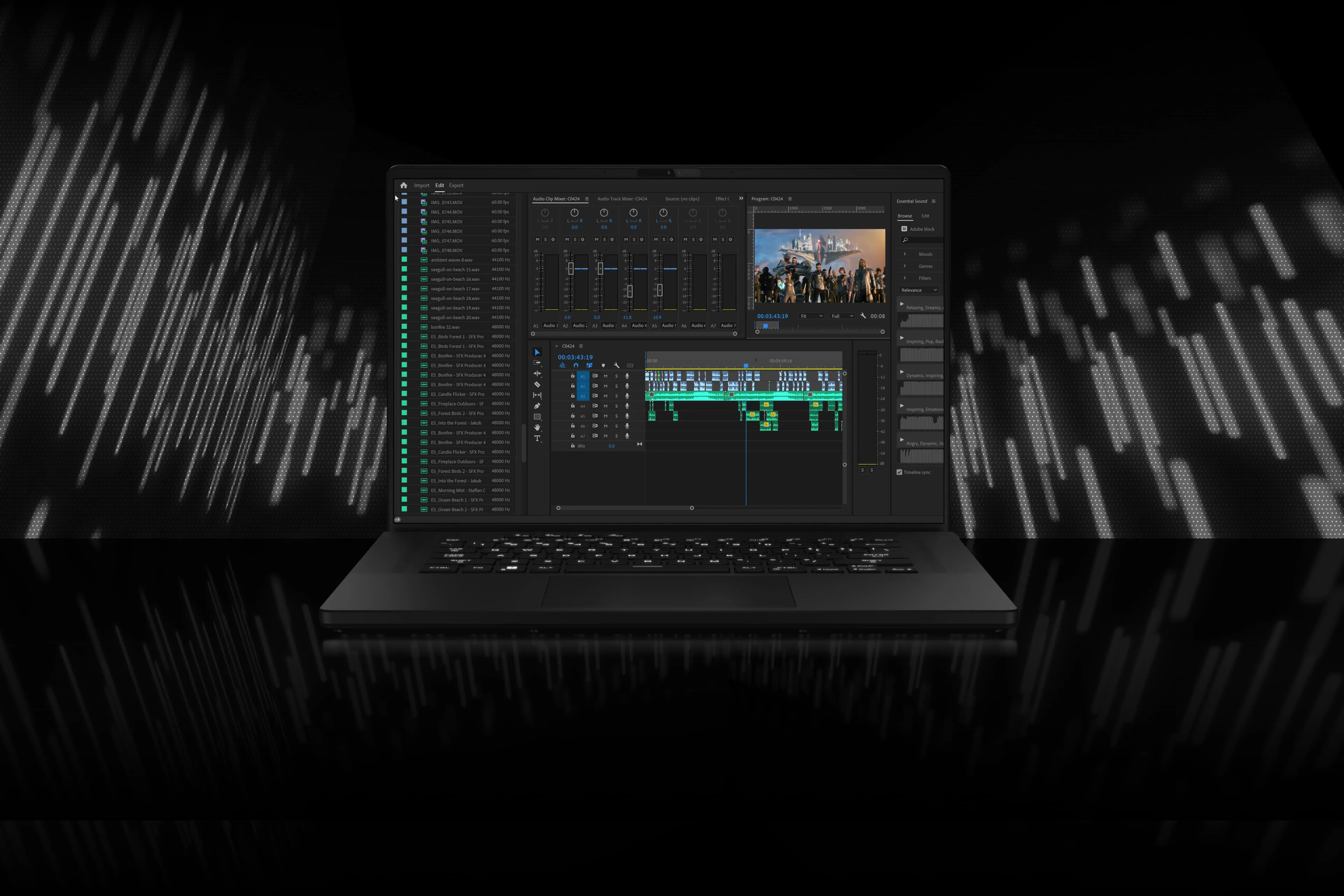
New Speaker
Pattern Design

3D Mic Array
Three modes for the integrated microphone array give you greater control over your input. Cardioid mode captures sound from right in front of the laptop, while minimizing input from the back, making it ideal for streaming and gaming. Stereo mode uses right and left channels to record a wider soundscape for live music or other immersive experiences. Omnidirectional mode picks up sound from all directions equally for clearer group conference calls.
01
3D Mic Array

Two-way AI Noise Cancelation
Our advanced Two-Way AI Noise Cancelation technology runs on the CPU, which frees up the GPU to hit higher FPS. It works with any input device and also with downstream connections, letting you remove noise from both your own mic input and from incoming feeds. Noise-canceling settings can even be customized per program, filtering specific apps like voice chat without affecting game audio you want to remain untouched.
02
Two-way AI Noise Cancelation

Dolby Atmos Immersive Sound
Richer audio draws you more deeply into gameplay and media. Virtual 5.1.2-channel surround sound powered by Dolby Atmos enhances spatial immersion with more nuanced, layered sound effects that you can optimize with specially tuned preset modes for movies and games.
03
Dolby Atmos Immersive Sound


Maintain a low profile with a new Stealth Type keyboard that keeps keystrokes under 30dB. Input complex commands at speed with N-key rollover that ensures every press is registered, and Overstroke technology that lowers each key’s actuation point for effortless input. With a 20 million keypress lifetime, 1.7mm travel distance, and illuminated keycaps, you’ll be typing comfortably in all conditions for years to come.
1.7mm
travel distance
< 30 dB
silent keyboard rollover
20 million
key-press lifetime

White Light
One Zone RGB
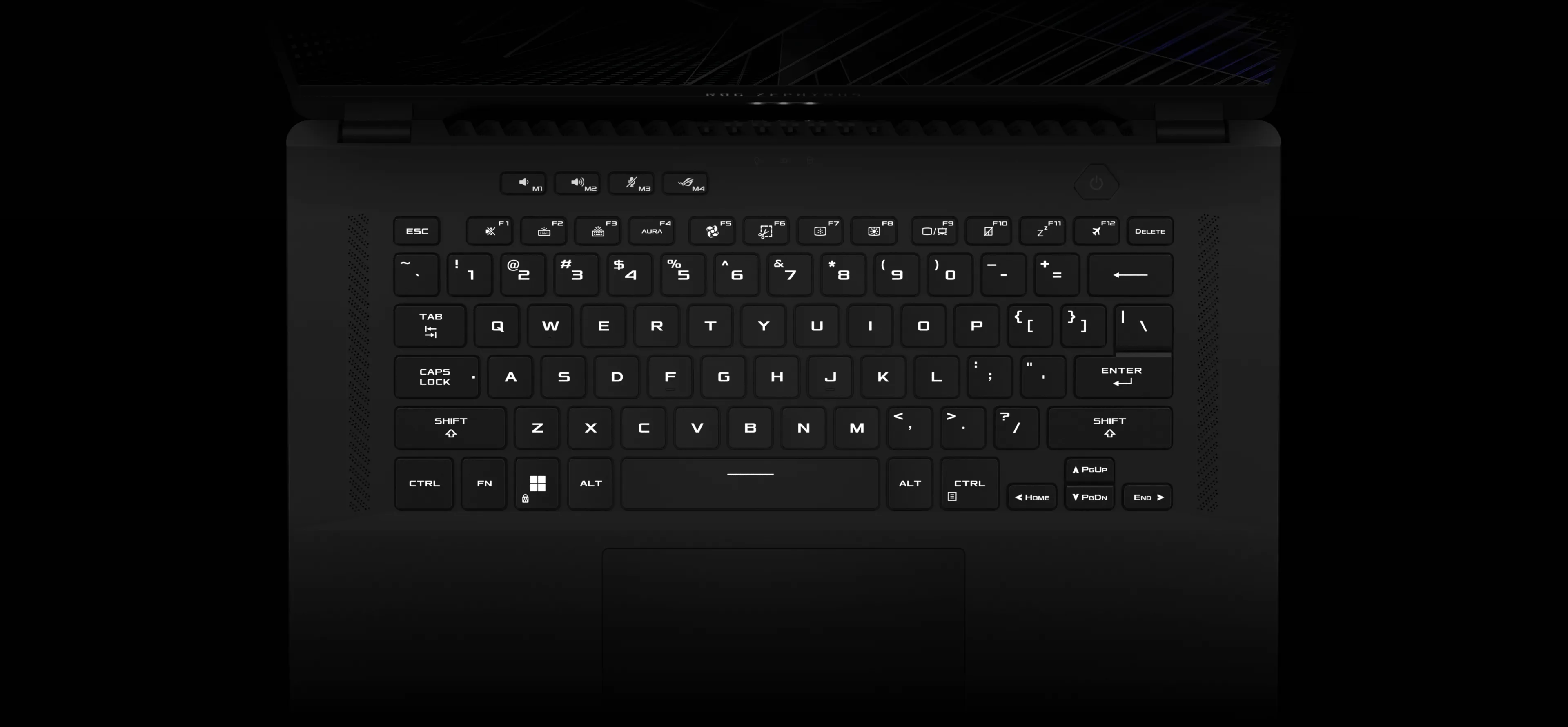
connec
tivity
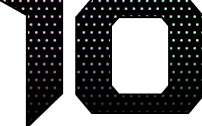
A variety of I/O ports keep you connected and let you stay productive no matter where you are. The ultra-versatile Thunderbolt™ 4 port with DisplayPort™ 1.4 and Power Delivery 3.0 is joined by two USB 3.2 Type-A ports for a gaming mouse, gamepad, and other accessories. Drive 4K high refresh rate monitors, or up to 8K 60Hz with a dedicated HDMI 2.1 port. A microSD slot makes it easy for creators to shoot, edit, and process massive images and videos anywhere.

Power
USB 4 Type-C with Thunderbolt™ 4, DisplayPort™ 1.4, and Power Delivery 3.0
HDMI 2.1
USB 3.2 Gen2 Type-A
3.5mm Audio Jack
MicroSD (UHS-II)
USB 3.2 Gen2 Type-C with DisplayPort™ 1.4 and Power Delivery 3.0
USB 3.2 Gen 2 Type-A
Kensington Lock

Game in style with ROG accessories. Aim precisely where you mean to with the 19,000 dpi sensor on the ROG Gladius III mouse. Immerse in rich, true-to-life sound with the ROG Fusion II 300 headset. Carry it all safely with you in a durable, RGB-accented 15” ROG Ranger backpack.
*Bundled peripherals may vary according to regions. Please check with local vendors for exact offers.

Discover your next favorite game
Play over 100 high-quality games with friends on your PC, console, phone or tablet for one low monthly price.* With games added all the time, there’s always something new to play.
*Terms and exclusions apply. Game catalog varies over time, by region, and by device. See xbox.com/gamepass and https://www.ea.com/eaplay/terms, for details. Xbox Cloud Gaming: Streaming limits apply. Requires compatible controller (sold separately), supported device and Xbox Game Pass app; see system requirements. System requirements vary by game; performance scales with higher-end systems.
Get specific details about this product from customers who own it.




Rating
Price
Tk. 310,000
Tk. 0
Tk. 0
Tk. 160,000
Model
ASUS ROG Zephyrus M16 GU604
Acer Nitro V15
Victus 15-FA2701WM
R0328TX
Brand
Asus
Acer
HP
HP
CPU Speed
Display Resolution
Screen Size
Hard Disk Size
Item Weight
RAM Type
Have question about this product? Get specific details about this product from expert.
Get specific details about this product from customers who own it.